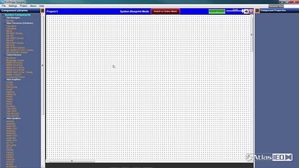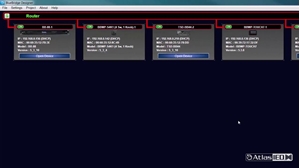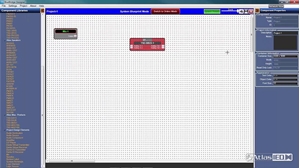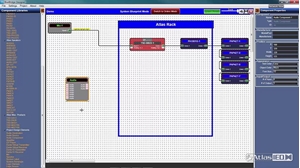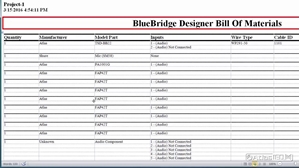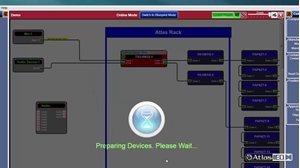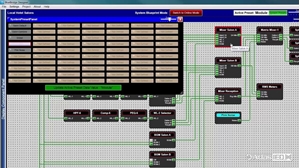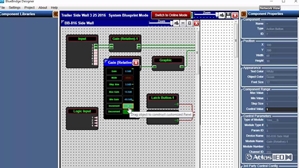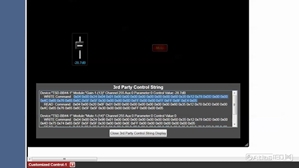-
Products
-
Loudspeakers
- Atlas+Fyne IsoFlare™ Loudspeakers
- SHS Series
- In-Ceiling
- Surface Mount
- Pendent Mount Speakers
- IP Speakers
- Sound Masking Speakers
- Subwoofers
- Line Columns & Arrays
-
Speaker Components
- Speaker Drivers
- Transformers
-
Baffles & Back Boxes
- Blind Mount Enclosures
- EZ Mount Enclosures
- General Purpose Baffles
- Vandal Proof
- Q series
- Q Series - Square
- Recessed
- Torsion Baffles & Enclosures
- Cylindrical
- General Purpose Baffles - Square
- Recessed - Square
- Surface Mount Enclosures - Square
- Fire Rated
- 8" Speaker & Analog Clock
- Surface Mount Enclosures
- Mounting Rails
- Mounting Rings & Squares
- T Bar Bridge
- Portable Speakers
- Specialty Speakers
- Life Safety
- Horns
- Sound Masking
- Amplifiers
- GLOBALCOM® Enterprise Communication Ecosystem
- 5400 Series Life Safety Public Address System
- IP Solutions
- DSP / Signal Processors
- AC Power Distribution
- Racks and Cabinets
- Visual Displays
- Microphone & Mic Stands
- Classroom Audio Distribution
- Audio Accessories & Options
- Dante® Enabled Devices
- Buy America Act - Trade Agreements Act
- Discontinued Product
-
Loudspeakers
- Systems
- Industries/Markets
- Support
- Resources
- About Us
-
Products
-
Loudspeakers
- Atlas+Fyne IsoFlare™ Loudspeakers
- SHS Series
- In-Ceiling
- Surface Mount
- Pendent Mount Speakers
- IP Speakers
- Sound Masking Speakers
- Subwoofers
- Line Columns & Arrays
-
Speaker Components
- Speaker Drivers
- Transformers
-
Baffles & Back Boxes
- Blind Mount Enclosures
- EZ Mount Enclosures
- General Purpose Baffles
- Vandal Proof
- Q series
- Q Series - Square
- Recessed
- Torsion Baffles & Enclosures
- Cylindrical
- General Purpose Baffles - Square
- Recessed - Square
- Surface Mount Enclosures - Square
- Fire Rated
- 8" Speaker & Analog Clock
- Surface Mount Enclosures
- Mounting Rails
- Mounting Rings & Squares
- T Bar Bridge
- Portable Speakers
- Specialty Speakers
- Life Safety
- Horns
- Sound Masking
- Amplifiers
- GLOBALCOM® Enterprise Communication Ecosystem
- 5400 Series Life Safety Public Address System
- IP Solutions
- DSP / Signal Processors
- AC Power Distribution
- Racks and Cabinets
- Visual Displays
- Microphone & Mic Stands
- Classroom Audio Distribution
- Audio Accessories & Options
- Dante® Enabled Devices
- Buy America Act - Trade Agreements Act
- Discontinued Product
-
Loudspeakers
- Systems
- Industries/Markets
- Support
- Resources
- About Us

- HOME /
- BlueBridge® Online Education /
- BlueBridge® Programming Modules
- BlueBridge® Quick Start Modules
-
BlueBridge® Programming Modules
- Intro to BlueBridge® Designer Software
- BlueBridge® Designer Network View
- Working with BlueBridge® Designer Components
- Working with BlueBridge® Designer Design Elements
- BlueBridge® Designer Bill of Materials
- BlueBridge® Mic Pre Outputs
- BlueBridge® Designer DSP Modules
- Associating a Design with BlueBridge® Hardware
- Working with BlueBridge® Designer Presets
- BlueBridge® Designer Preset Management
- 3rd Party Control with BlueBridge®
- Control String Test Over IP
-
BlueBridge® Controller Apps & Touch Panels
- Working with Controllers in BlueBridge® Designer
- Programming a BlueBridge® Touch Panel Part 1
- Programming a BlueBridge® Touch Panel Part 2
- Programming a BlueBridge® Touch Panel Part 3
- Programming a BlueBridge® Touch Panel Part 4
- Programming a BlueBridge® Touch Panel Part 5
- BlueBridge® Panel and App Configuration Part 1
- BlueBridge® Panel and App Configuration Part 2
- BlueBridge® Panel Password Protection
-
BlueBridge® Designer Version 2.0
- BlueBridge® Designer v2.0 Cross Platform
- BlueBridge® Designer v2.0 Improved Network View
- BlueBridge® Designer v2.0 Integrated Dante Controller
- BlueBridge® Designer v2.0 Updated Component Library
- BlueBridge® Designer v2.0 Defined Devices and Network Equipment
- BlueBridge® Designer v2.0 Improved Drawing Elements
- BlueBridge® Designer v2.0 Improved Title Block
- BlueBridge® Designer v2.0 Improved Bill of Materials
- BlueBridge® Designer v2.0 Print to AutoCAD DXF Format
- BlueBridge® Designer v2.0 Improved Preset Functions
- BlueBridge® Designer v2.0 Click and Drag Wire Paths
- BlueBridge® Designer v2.0 3rd Party Control Manager
- BlueBridge® Designer v2.0 TOUCH7 Improvements
These video modules illustrate key features and functions of the BlueBridge® Designer software.
These tutorials cover an overview of the BlueBridge® system, setting up a network and updating firmware.
This tutorial covers the Network view, how to get to the Network view, look at a design, open up devices and adjust settings, view status of devices and testing of your network.
This tutorial covers inserting components into your design, wiring them up and controlling their properties.
In this video, you will learn about design elements to further enhance your graphical layout.
In this video tutorial, you will learn how BlueBridge® Designer creates a bill of materials for your installation and how to create title blocks.
In this tutorial, you will learn about wire propagation, as well as tips and tricks to speed up your design.
With a design created, this tutorial will teach you how to associate the design file hardware elements to your actual BlueBridge® hardware and test their operation.
This video tutorial covers preset creation and usage in the BlueBridge® Designer software.
This video tutorial teaches you about presets management and how to implement them in your design.
In this video tutorial, you will learn how to control BlueBridge® via 3rd party controllers.
In this video, you will learn how to create a control string and test your design over IP.